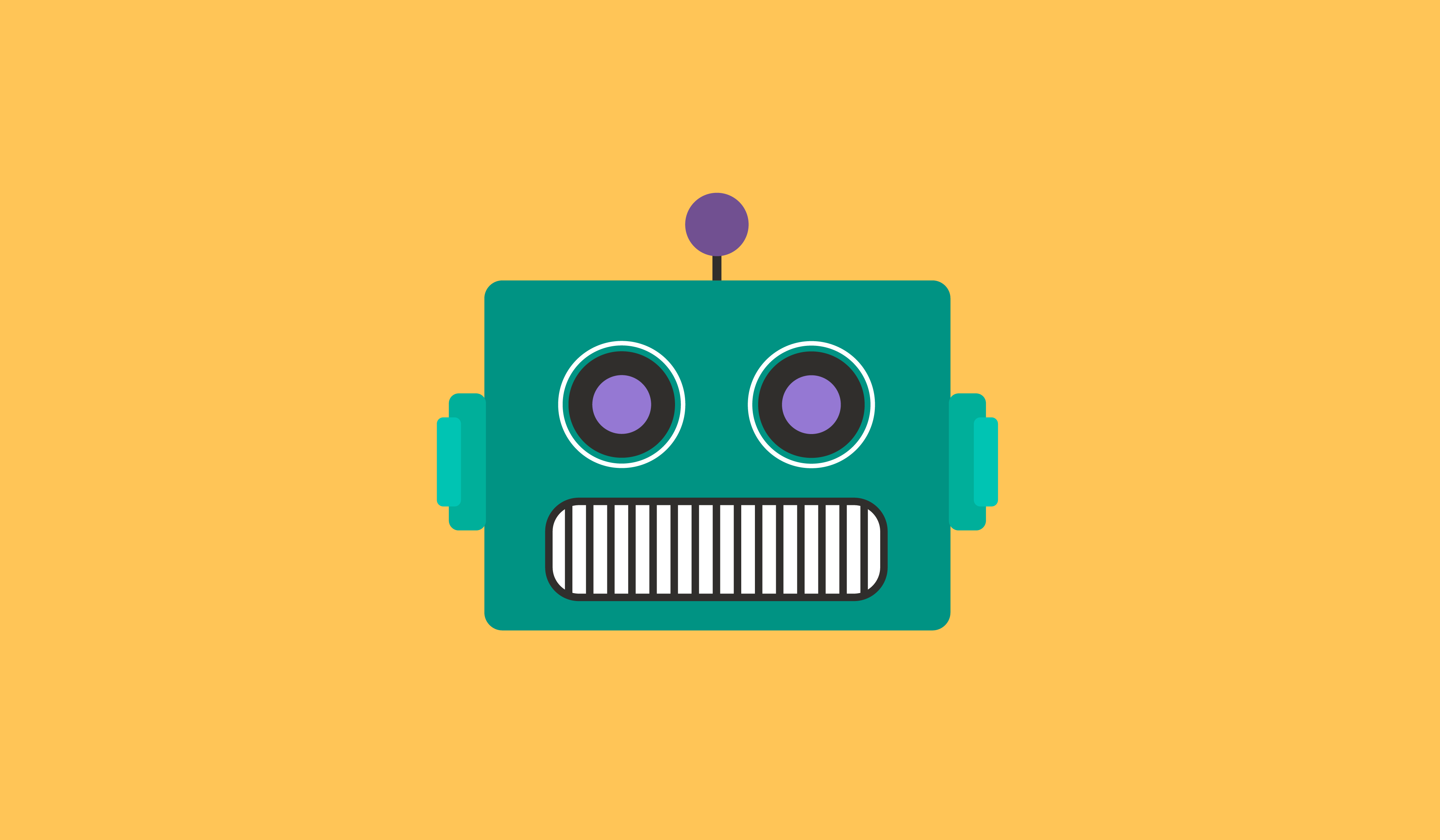
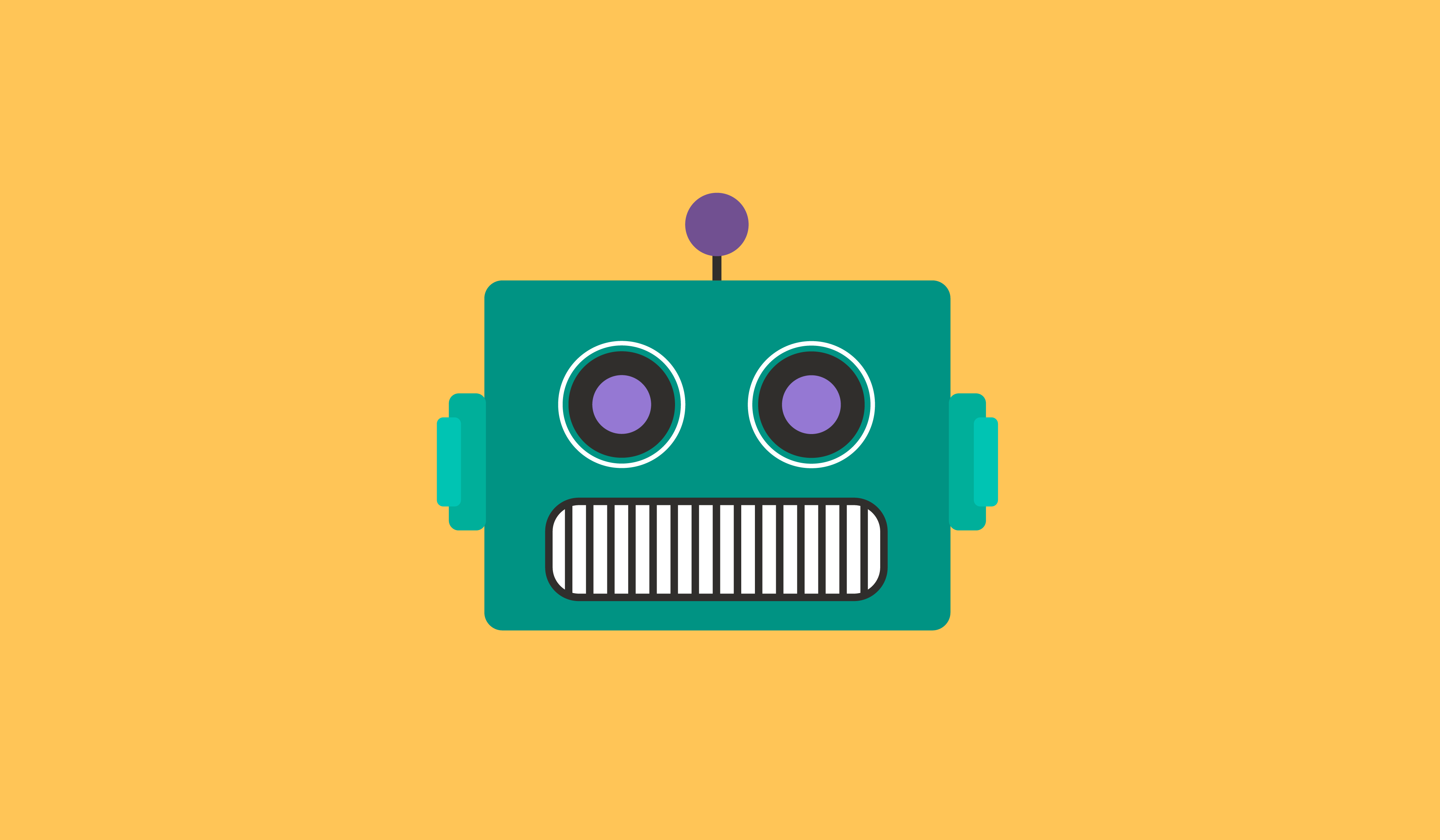
Smart speakers like Amazon Echo and Google Home are changing the way we search.
As of March 2019, 26.2 percent of U.S. homes have some sort of voice assistant, and Amazon has sold 100 million Echo devices.
They’re good, but smart speakers/assistants are only getting better. Google recently announced a list of things Google Home can do for you, including the local guide feature, which allows users to search for local stores and information.
Amazon’s Alexa has more than 70,000 skills (including searching Yelp and booking a ride with Uber or Lyft).
But, what does all this mean for local search?
We’ve been using voice search (the method people use to communicate with their smart speakers) on our phones for years, but it's not exactly the same.
When you perform a voice search on a phone, you get a list of search results. With your smart speaker, though, you get a verbal response. This is sure to shake up the local search marketing world since smart speakers tend to choose one correct answer for searches rather than allowing the searcher to choose from a list.
Let’s take a look at how people are actually using smart speakers.
As far as voice search usage, people use it mostly at home, partially because they don’t feel comfortable using it on their smartphones in public and probably because we aren't driving around with a Google Home in the back seat.
Here’s what people use voice commands for:
So while voice search may not be inherently local, we as users are making it local. We use it to search for businesses and get directions. In fact, Microsoft reported that 40 percent of voice searches carry local intent.
This means your local search marketing strategy needs a solid foundation in order to even begin to be optimized for voice-activated assistants.

So, how do you optimize for voice searches?
You need to think about the way people use voice search. If I type out my search for a pizza place on my smartphone, I would just use the word “pizza” because I’m lazy.
However, if I’m saying it to my Google Home, I’m going to say something like “Okay Google, find me a nearby pizza place that delivers.”
So in order to show up for those searches, you’ll need to find the long-tail keywords people use to search for your business.
Here are a few ways to find keywords:

Add those long-tail keywords to your website.
Your FAQ section is a great place for this, or turn those questions/phrases into a blog post if you feel there's enough content to write an entire article about the subject. This will help you show up for more relevant searches.
Just make sure that the long-tail keyword sounds natural.
Keyword stuffing is a no-no, and doubly so with long-tail keywords. (And not just because) it sounds awkward.
Add the long-tail keywords where they’ll sound natural, and don’t use any long-tail keyword too many times, because you’ll just sound repetitive.
Remember, you’re not just using these keywords for SEO purposes. You’re adding them to your website because people actually search for them.
You want to provide valuable content around those keywords so that the consumers who find your website/social media/listing through those keywords get exactly what they’re looking for.
Use Structured Data
You know it's super important to have content on your website, but that's not the only factor that you should consider when optimizing your page.
Structured data, also known as schema, is another factor. However, it doesn't affect your rankings directly, but it can help you compete with other businesses.
Let's break down what structured data is. Essentially, it's data about the information on your website. This data goes directly into your website's source code. Visitors can't see this data, but it can help search engines organize your content.
So, you may be wondering, how is structured data relevant to voice search?
Well, users typically search for hours of operation, contact information, address, directions, etc. when using voice search. By using structured data, you can guarantee that search engines can classify this information.
Want to test your website's structured data? You can use this tool.
Final Thoughts
People aren’t just finding your site through voice search, so you’ll need to strike a balance between showing up in voice searches and having helpful content for people who visit your site on computers or smartphones.
You can learn more about local search marketing here.
Subscribe to our email list to get the latest digital marketing content delivered to your inbox each week!