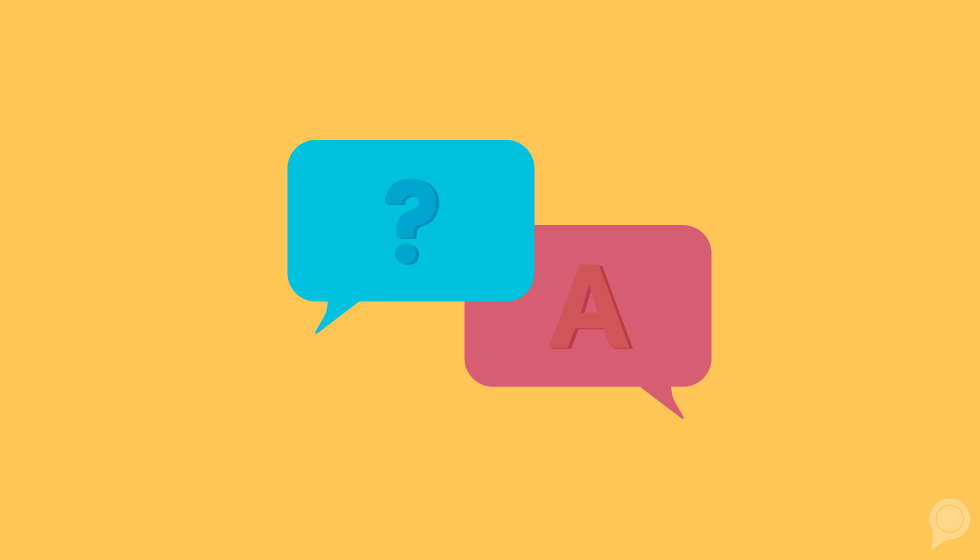
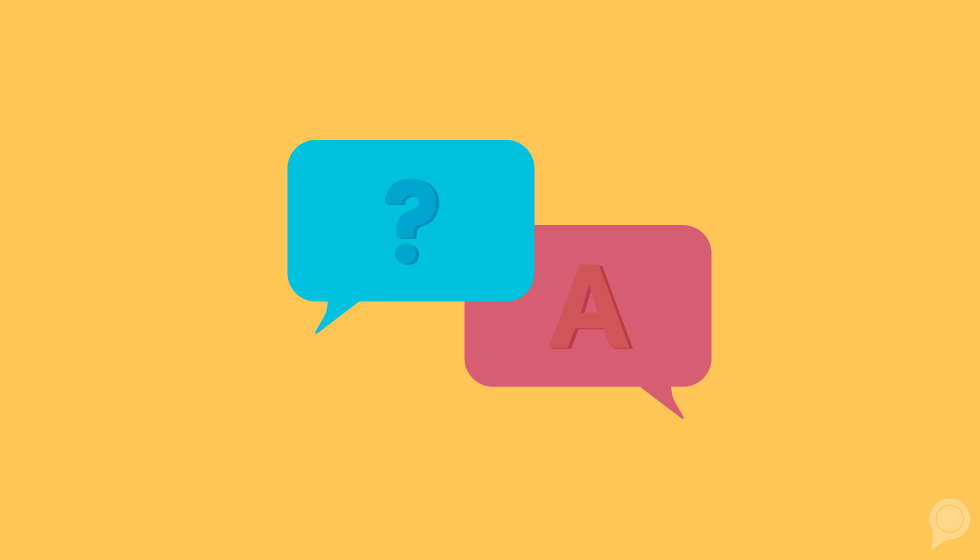
There might be a section of your Google My Business listing you are neglecting.
Unless you are a preschool, private school, university, etc., you might have seen a Questions & Answers section on your listing, which Google introduced in the summer of 2017. However, since then, this section has been vastly underutilized.
It’s important for business owners to take advantage of this new(ish) section so that they can build their online presence, get ahead of the competition and optimize their local search strategy.
Got questions? Don’t worry, we’ve got answers.
What Is the Questions & Answers Section?
Like reviews and NAP (name, address, phone) information, this section appears directly on the listing, so it’s visible when people see your business online.
Anyone with a Google account can leave questions for the business through this section, and all Q&As are visible on the listing.

While Google does have policies for this section, the possibilities for what people ask can range. Some questions might be simple, like “Where are you located?” or “Is there parking nearby?”
Other questions might be a bit trickier, especially if people ask for advice or information for their specific situation. This can happen if your business is in the legal or medical industry, so it is important to be mindful of what you can say when answering these types of questions.
Why Is It Important?
This section is another way for businesses to interact with customers. Statistics show that 97 percent of consumers research online for products and services, so it’s important to present your business in the best way possible.
Customers appreciate having their questions answered — and, even if someone doesn’t leave their own question, that extra bit of information online can help them decide to reach out to you about your services and, ultimately, convert.
But this section isn’t just important to people seeing your business online.
If you’re familiar with Google My Business, you know that Google values businesses that are on top of their listings and utilize each feature. So, Google will recognize when you respond to questions and find your business legitimate, responsive and customer-focused.
Essentially, this section is one more way that you can set yourself apart from the competition.
How Can I Best Use This New Feature?
Like all new features, it’s important to anticipate some growing pains. For a while, responses to questions on this section wouldn’t immediately “stick,” which meant that it would take several tries (and edited responses) for answers to successfully post to the listing.
Google is working out the kinks, but it does mean that it might take some extra effort to best manage this section. Check out some tips below:
Monitor & Respond
It’s important that you respond to questions in this section because an unanswered question makes your business seem unengaged online.
There are no notifications in the Google My Business dashboard for questions, so it’s important that you are continually checking on your listing to make sure you have responded to everything.
It is especially important to monitor this section because anyone can respond to questions posted here — not just business owners!
Make sure you respond to each question so that users know they are getting correct information from a legitimate source.
Be Proactive
Because this is a fairly new feature, it’s possible that you haven’t yet been asked a question on your listing. That’s totally okay, but it doesn’t mean that it has to stay that way!
It’s possible to post your own questions to the listing and then respond as the business owner. This helps show engagement on the section and puts more information in front of people who might be looking for it.
When posting, think about some FAQs you receive so that what you ask is relevant and helpful. If you still need some inspiration, check out what consumers really want to know about your business.
Final Thoughts
Of course, all of this takes time and energy. It’s a worthwhile responsibility, but it’s often a step that many owners don’t have room in their schedule to do.
If you find that you don’t have time to dedicate to fully optimizing this section of your Google My Business listing, consider talking to a digital marketing expert.
While it seems small, the Questions & Answers section on your Google My Business listing is yet another great opportunity to supplement your local search strategy and interact with consumers — the possibilities are endless!
Subscribe to our email list to get the latest digital marketing content delivered to your inbox each week!