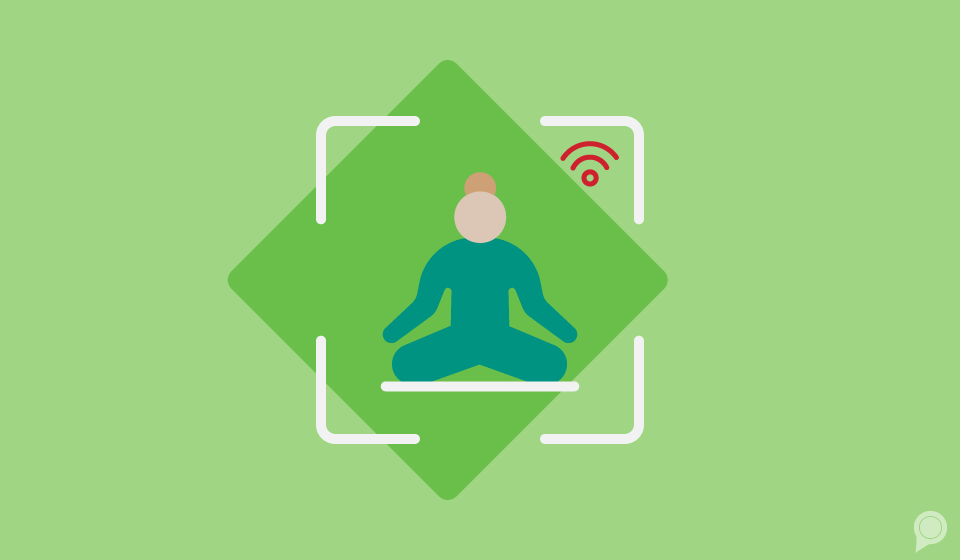
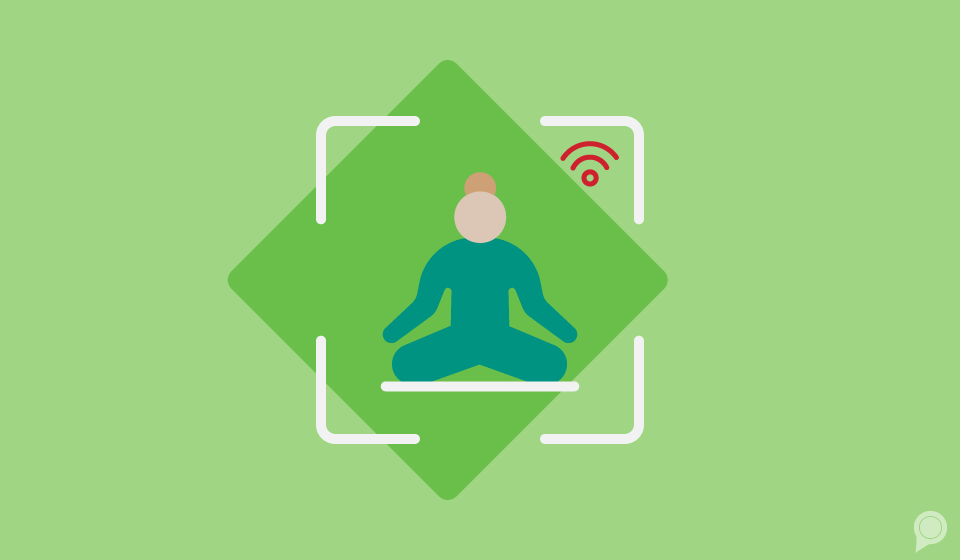
Going live on Facebook has been a trend for business owners for quite a few years. While many people didn’t utilize this tool at the beginning of the launch in April 2016, the popularity has continued to grow.
If you’ve never gone live on Facebook from your mobile device, you may not know exactly how this tool works. It might seem a little intimidating to get started, but we’re here to help!
Not only will we go through the step-by-step instructions on going live, but we’ll also give you some tips.
Step 1
The first thing you’ll want to do is go to your Facebook Business Page. Next, click on "Post” or “Publish” to open a new window to start creating new content.
Please note that your screen and options may look a little different based on if you’re accessing your business page through the Facebook app or the Pages Manager app. The visuals below represent Pages Manager.
Regardless of which app you’re utilizing, the new window should roughly look like this:

Step 2
Once you click on “Go Live” (see picture above), it will open your camera for you to start recording your video. But don’t worry, it won’t automatically go live!
Here’s what you should see:

You’ll be able to add a description, effects, location, etc. If you’re going live for your business, it’s best to keep it professional and avoid filters or effects.
After everything is ready, it’s time to press “Start Live Video” to record.
Step 3
When it’s time to end your live video, click the “Finish” button. Facebook will give you the option to save the video to your device as well as posting the video to your business’s Facebook feed.
And that’s it! After these three steps, you’ve officially gone live on Facebook! Now that you know the steps to take, let’s talk about some tips for going live.
If you'd prefer to watch a video, be sure to check out our how-to for the step by step instructions:
Tip #1 – Consider Your Timing
Going live on Facebook can be beneficial for sharing updates about your business, but make sure you’re going live when people are able to watch the video! It’s probably not a good idea to go live in the middle of the workday.
In your Facebook Insights, check out when people are interacting with your content. Interaction time can vary based on business and industry, so while it’s okay to do research on when others are going live, it’s best to find out when your specific audience is active on Facebook.
Finding this optimal time will help increase viewers when it’s time for you to go live.
Tip #2 – Promote When You’re Going Live
Going live on Facebook can sometimes seem sporadic, so we suggest promoting when you’re going live across all your social media channels beforehand.
Of course, this isn’t always a possibility if you need to make a quick update, but it can be more beneficial if your audience knows about it ahead of time.
If it’s a planned update, such as a product launch or a business opening, start promoting your Facebook live at least a week ahead of time. Be sure to remind your audience with a follow-up post a few days before and the morning of the live.
If it’s an update that can wait a few hours, make a post ahead of time to give your audience a heads up of when you’re going live.
However, if it’s a last-minute update and you need to go live immediately, that’s totally okay. After your live is over, be sure to make a post informing your audience that there’s an important update and to watch the replay.
Tip #3 – Stay Engaged With Your Audience
Since Facebook allows you to see who has joined or commented on your live video, it’s easier for you to acknowledge them in the moment.
A simple ice breaker to help get the engagement going could be to ask where they are watching from. Giving people a shout out helps build their excitement for what’s to come!
Your viewers want to be acknowledged when answering your questions or asking for comments.
Tip #4 – Be Yourself
The last thing you want to do when going Facebook live is to not act like yourself. When promoting your business, be sure to speak the same way you would as if you were talking to customers in your store.
Going live for the first time can be scary and it’s natural to be nervous, but don’t let this hold you back! The more often you go live, the better the quality of content you can share in the video.
Just remember, practice makes perfect!
Final Thoughts
Going live on Facebook can be beneficial when you need to share updates about your business.
In today’s digital world, consumers prefer videos compared to plain text or image posts. If you haven’t introduced Facebook live into your social media strategy, now’s the time to consider it.
Be sure to subscribe to our blog to get all of our social media updates sent directly to your inbox!
Subscribe to our email list to get the latest digital marketing content delivered to your inbox each week!