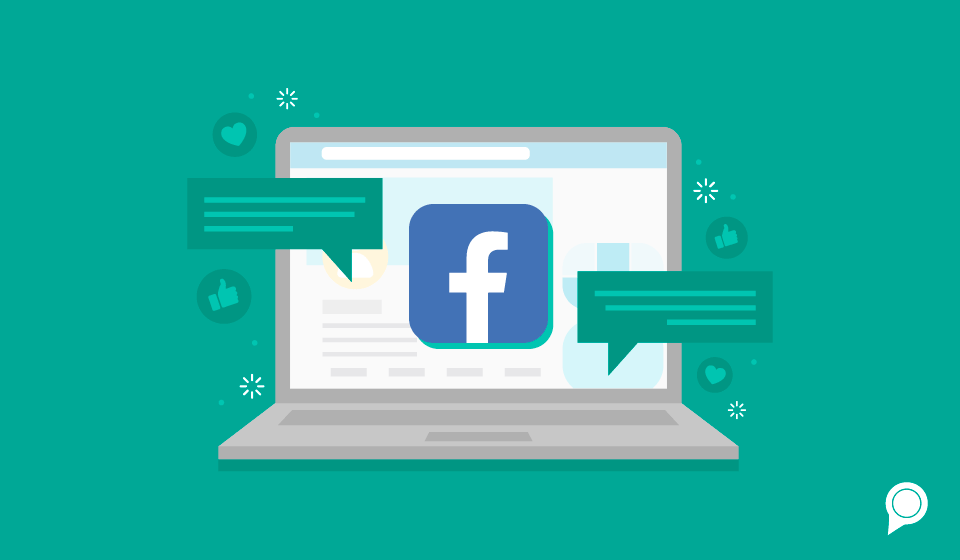
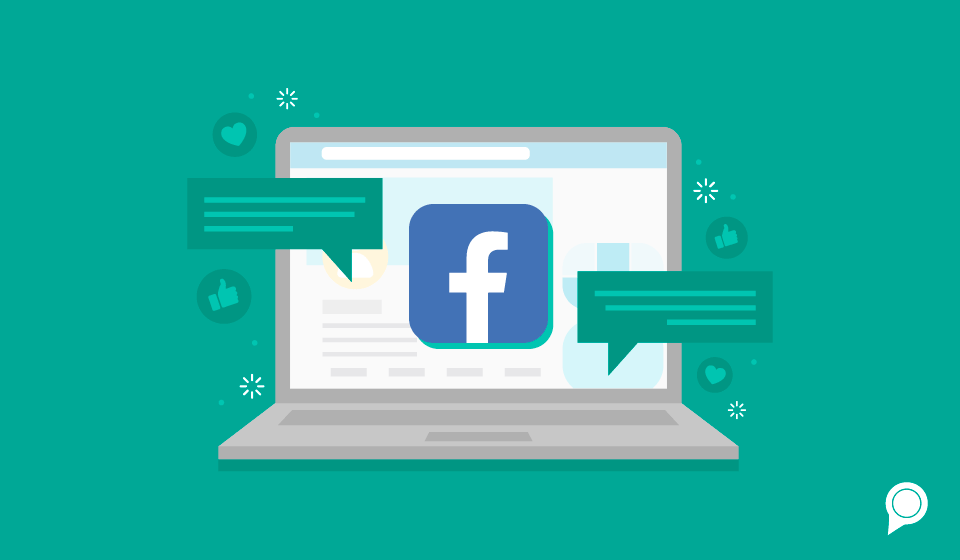
In a world where the internet takes up a large majority of our time, it’s no longer an option for businesses not to have a digital presence. With Facebook being the third most visited website on the internet, it’s especially important that businesses take advantage of this social media platform.

But Facebook can be a scary place. Algorithms are always changing, there are endless options to choose from and it seems like other businesses are always doing everything better.
So how do you even get people to your page? And once they’re there how do you get more likes or post engagement?
A better question to ask is how to promote a Facebook page. This RevLocal How-To walks you through the steps for both boosting a post and creating a Facebook ad, so you have a couple of different ways to promote your Facebook business page.
Ads and boosted posts can both be beneficial for your business but for different reasons. You’ll need to think about your objectives before choosing which route to go.
Boosting a post means that you pay to show a post that already exists on your page to a larger audience than it might normally reach. You might consider boosting a post or two if you’d like to grow your following, promote brand awareness, increase engagement on your page or improve visibility on posts that are already performing well.
Facebook ads, on the other hand, are created specifically as ads. When creating Facebook ads, you have many more customization settings to choose from, so you can be sure you’re reaching your ideal audience. Consider running a Facebook ad if you want to generate leads, drive traffic to your store or website and show your videos to a larger audience.
Boosting a post is pretty simple in comparison to creating a Facebook ad. As we mentioned, they’re beneficial for growing your following, promoting brand awareness and increasing engagement on your page.
Which posts should you boost? We suggest picking a post that is already performing well for your current audience or one that includes a lot of relevant information about your brand that you want more eyes on.
Without further ado, follow these steps to boost a post:
And that’s it! You’ve successfully boosted a post to promote your business’s Facebook page.
If you want some more customization options, try running Facebook ads. When you advertise on Facebook in 2024, you have a potential ad reach of 1.98 billion people. So why not test out a couple to see how they go?

You can create a Facebook ad with the following steps:
When choosing “Automated Ads:”
When choosing “Create New Ad:”
Within Meta Business Suite:
Now you’ve created your very own Facebook ad that is specifically tailored to your business goals.
If you’ve been thinking about promoting a Facebook page either by boosting a post or running ads, we hope this How-To gave you the push you need to give it a go.
Considering that an average Facebook user clicks 12 ads monthly, we can’t recommend at least trying out these forms of promotion at least a few times enough.
Remember to keep your goals in mind when deciding which of these promotions is right for you. Or maybe try them both out! Facebook provides great versatile tools that help enhance your business’s visibility on social media.
If you’re looking for more ways to boost your presence on socials or just online in general, contact one of our expert consultants for a free, no-obligation assessment today.
Subscribe to our email list to get the latest digital marketing content delivered to your inbox each week!