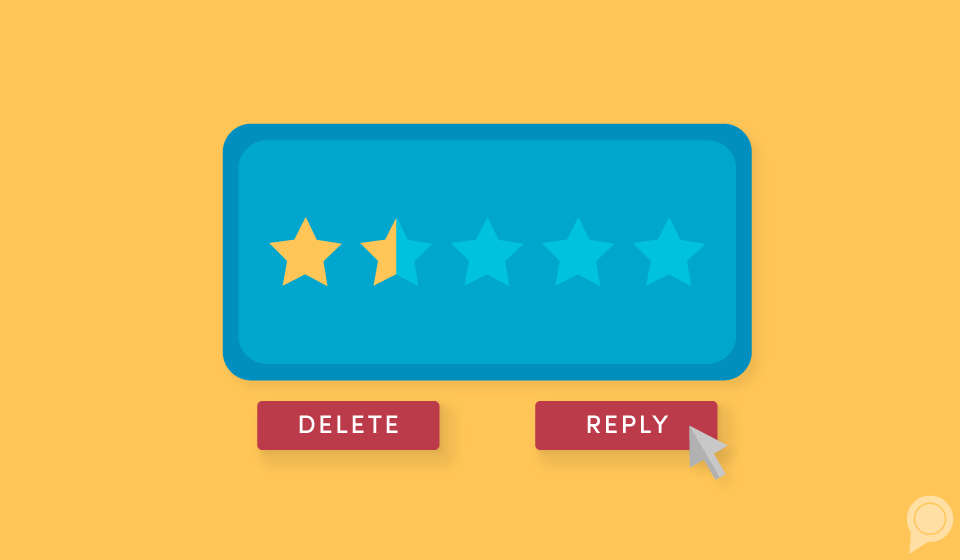
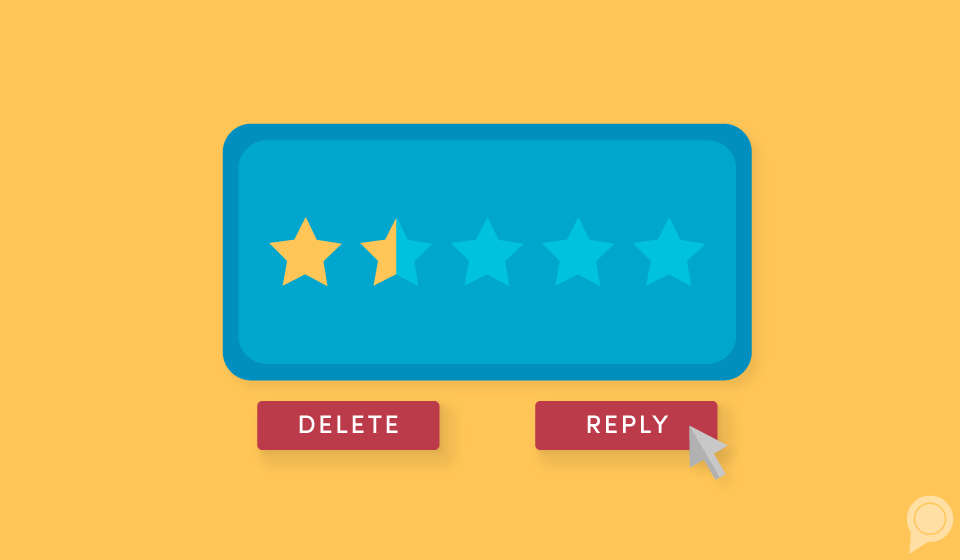
Whether or not you have the ability to remove reviews on Google is not necessarily a yes or no question.
While it is possible to remove a Google review, it’s not as simple as clicking a “Delete Review” button. There are different approaches to removing reviews on Google, and we are here to walk you through them and the best ways to identify and approach these negative comments.
When it comes to managing and possibly removing reviews on Google, you can respond, flag or report.
Keep reading to find out more, and if you want to learn about how to respond to negative reviews, click here.
Respond
So, you’re probably here because you have a rather unflattering Google My Business (GMB) review (or multiple).
First thing’s first, don’t go about trying to remove every bad review you get.
There is a lot to be said about a business that focuses on responding to comments to resolve the issues of their clients. These responses reflect well on potential clients who are searching for and reading reviews on your business.
While some reviews require a removal process because of the nature of their content, others may just be a poor representation of your business, so you don’t want them in your Google reviews.
When this is the case, we recommend approaching the situation lightly, as you would with any other negative review.
As we mentioned, it’s necessary to respond to the reviewer to acknowledge their concerns and offer solutions.
Sometimes, by doing this, the reviewer will feel reassured by your business meeting their needs, and they will take the review down. If they don’t do this, however, don’t feel defeated!
As we touched on, some of the most valuable reviews for a business to respond to are negative because they are a display of the quality of your customer service. This is a free way to advertise the consideration you put into helping your customers.
Flag
When comments go beyond expressing disappointment or pointing out issues with a business, merely leaving a response won’t cut it.
It’s clear to you when a comment is either fake or highly inappropriate. Comments like this can damage a business’s reputation and need to be taken action against as quickly as possible.
To do this, flagging a comment can be the appropriate step to take in order to remove these reviews.
Keep in mind, though, comments must violate Google’s policy for them to be removed this way.
It’s also important to note that endless amounts of comments are flagged every day, and Google has a system to respond to these flags when they can.
If a comment’s content is detrimental to your business and needs to be removed quickly, encourage other people to also flag the comment. This has the ability to bring it to Google’s attention faster for removal.
Report
Urgent concerns about inappropriate or false comments should be handled by reporting them to Google My Business Help.
You should expect support through this outlet within 24 hours of submitting your report.
Be prepared to present all of the necessary information regarding the comment in question when Google reaches out to you. This will refine and clarify their decision-making on whether or not to remove the reported comment.
Follow this link to contact Google My Business Help to begin your process for reporting and removing a comment. Or click here for more information on the new layout coming to Google My Business page reviews!
Final thoughts
Reviews are impactful in establishing your business’s reputation, especially with the accessibility of reviews through numerous platforms like Facebook, Yelp and, arguably, the most important, Google.
Sometimes, those reviews can leave a negative impression of your business.
While Google does not offer a direct way to remove reviews, their removal processes allow small businesses to consider the impact of certain comments and the proper strategy for managing them, as we highlight in this blog.
If you are looking for guidance in situations like these or generally with managing your social media and search engine presence, click here to request a demo with one of our digital marketing experts!
Subscribe to our email list to get the latest digital marketing content delivered to your inbox each week!